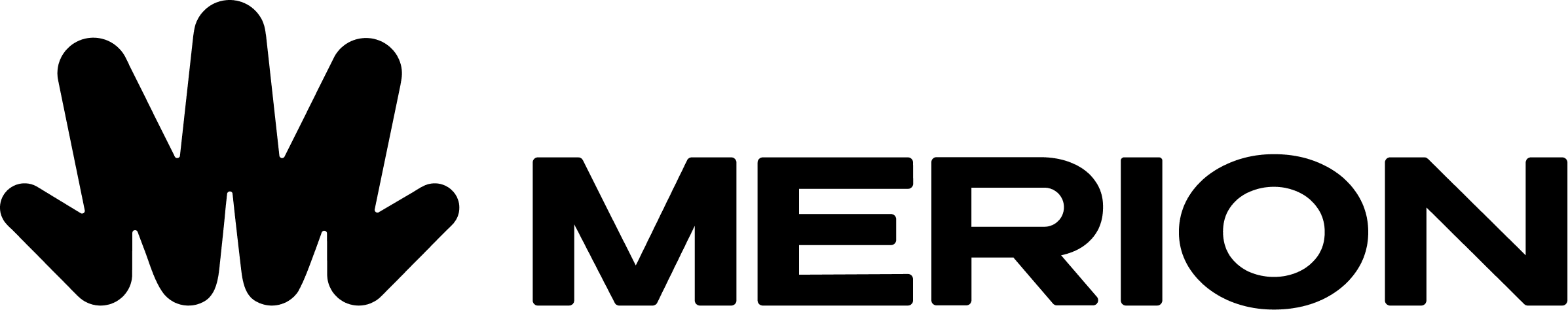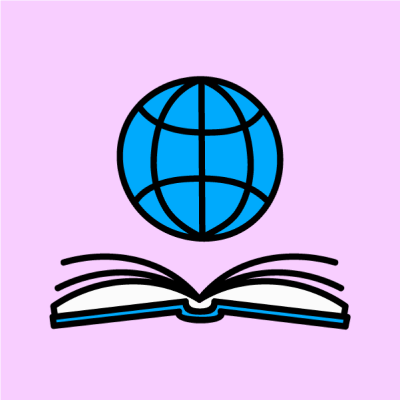Рассказываем про ещё один полезный инструмент на роутерах MikroTik - отправку e-mail сообщений по протоколу SMTP. Данный инструмент может быть использован для отправки на почту периодических бэкапов или же задействован для написания каких-нибудь скриптов.

Настройка отправки email с MikroTik
- В интерфейсе WinBox, утилита Email расположена в разделе Tools → Email:

- Из командной строки -
/tool e-mail.
Первым делом нужно настроить сервер исходящей почты по протоколу SMTP. Доступны следующие параметры настройки:
- address - IPv4/v6 адрес, SMTP сервера;
- from - имя или название почтового ящика, который будет показан получателю;
- password - пароль, который используется для аутентификации на SMTP сервере. В этом случае аутентификации не будет шифроваться. Для включения шифрования можно использовать функцию start-tls;
- port - порт SMTP сервера, по умолчанию 25;
- start-tls - может принимать значения no, yes и tls-only - разрешает только TLS шифрования без поддержки SSL;
- user - имя пользователя, которое будет использоваться для аутентификации на SMTP сервере.
Когда сервер будет настроен, можно начинать отправлять письма. Все параметры при отправке писем идут после команды /tool e-mail send:
- body - тело письма
- cc - данный параметр позволяет поставить в копию дополнительных получателей;
- file - позволяет добавлять один или несколько файлов во вложении к письму;
- from - название или почтовый адрес, который будет показан как отправитель. Если ничего не указано, то будет взят from, который указывался при настройке сервера SMTP;
- password - пароль, который используется для аутентификации на SMTP сервере. Если ничего не указано, то будет взят password, который указывался при настройке сервера SMTP;
- port - порт SMTP сервера. Если ничего не указано, то будет взят port, который указывался при настройке сервера;
- server - адрес SMTP сервера. Если не указано, то используется параметр сервера, указанный при настройке;
- start-tls - использовать ли TLS шифрование;
- subject - тема письма;
- to - адрес получателя, которому предназначено письмо;
- user - имя пользователя, для аутентификации на сервере. Если не указано, то будет использоваться user из настроек сервера.
Теперь давайте применим механизм отправки писем на практике и создадим скрипт, который будет каждый день высылать файл с резервной копией конфигурации нам на почту.
Вот как настройка будет выглядеть в командной строке:
tool e-mail> set server=192.168.1.34 set port=25 from=”mnmikrotik@mndomain.ru”
Теперь добавим новый скрипт, который будет делать бэкап конфигурации роутера:
/export file=export /tool e-mail send to="mnadmin@mndomain.ru"subject="$[/system identity get name] export" body="$[/system clock get date] configuration file" file=export.rsc
Добавим скрипт на выгрузку конфигурации в планировщик:
/system scheduler add on-event="export-send" start-time=00:00:00 interval=24
Готово, теперь каждый день нам на почту mnadmin@mndomain.ru будет приходить свежая выгрузка резервной копии конфигурации нашего роутера.
Для того, чтобы настроить отправку писем на почтовый ящик, требующий TLS шифрования (как например Google mail), нужно настроить следующие параметры отправителя:
/tool e-mail set address= 192.168.1.34 set port=587 set from=mnaddress@gmail.com set user= mikrotik set password= supersecurepass
При отправке письма на такой ящик, необходимо указать параметр start-tls.
send to=mnadmin@mndomain.ru subject="HW!" body="Hello World!" start-tls=yes
Если Вы предпочитаете настраивать роутер с помощью интерфейса WinBox, то откройте Tools → Email и настройте параметры сервера:

Далее заходим в System → Scripts и добавляем новый скрипт на выгрузку конфигурации:

Добавляем скрипт в планировщик, чтобы он срабатывал каждый день: